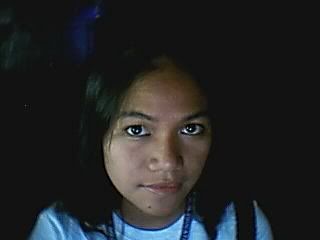Wednesday, August 22, 2007
Exercise1 Pre-Final
Tuesday, July 24, 2007
Major Components of a Computer System
- Computer hardware is the physical part of a computer, including the digital circuitry, as distinguished from the computer software that executes within the hardware. The hardware of a computer is infrequently changed, in comparison with software and data, which are "soft" in the sense that they are readily created, modified or erased on the computer. Firmware is a special type of software that rarely, if ever, needs to be changed and so is stored on hardware devices such as read-only memory (ROM) where it is not readily changed (and is, therefore, "firm" rather than just "soft").
- Computer software, consisting of programs, enables a computer to perform specific tasks, as opposed to its physical components (hardware) which can only do the tasks they are mechanically designed for. The term includes application software such as word processors which perform productive tasks for users, system software such as operating systems, which interface with hardware to run the necessary services for user-interfaces and applications, and middleware which controls and co-ordinates distributed systems.
- Peopleware - Productive Projects and Teams (ISBN 0-932633-43-9) is a popular 1987 book, written by software consultants Tom DeMarco and Timothy Lister, on the inside world of software developing teams, in a manner such as to highlight the real-world conflicting natures between individual work perspective and corporate ideology. Topics include team jelling, group chemistry, corporate entropy, flow time, "teamicide" and workspace theory (for optimization).Peopleware is a popular book about project management. The first chapter of the book claims, "The major problems of our work are not so much technological as sociological in nature." The book approaches sociological or 'political' problems such as team 'jelling', quiet in the work environment, and the high cost of turnover.
Thursday, July 19, 2007
AutoBiography

Hello people of the world!!! I'm Zyla Marie A. Peñaloga, turning 18 on September 5...i was born in my hometown Bunawan, Agusan del Sur. My parents are Mr. & Mrs. Ruben S. Peñaloga. I have 5 siblings, 4 brothers and a sister. I'm the youngest in the family kaya over protected, daming bawal, but its okay,at least i know they care for me... Right now i'm very far from them coz i'm studying here in Davao. Tama di ai, sa AMACC of Davao koh nagskul. Taking up Bachelor of Science in Computer Engineering. 2nd year nako,hehehe...
I used to cook, i really like cooking and since i love cooking i also love to eat..I like chocolates. I read books sometimes, watch tv, i go biking with my pamangkins. I love rock music, lovesongs and of course Christian songs...
People used to call me Lala, pero sa hauz they call me Langa and any other annoying names!Especially if mag away mi sa akong kuya...I'm friendly,i always smile. my schoolmates call me "smiling machine" or "more energy mas happy". Although childish there are times that i'm seriuos especially when it comes to private things kaya wala akong pakialam sa ibang tao coz "AYOKO NG PINAKIKIALAMAN AKO"....It's okay to tell me what should i do and not to do,i'm very open minded and i understand things about other people pero not with my peronal life...
c++ code:
#include
#include
main()
{
int a,b,sum:
printf("Enter 1st no:")
scanf(""%d",& a);
printf("Enter 2nd no:")
scanf(""%d",& b);
sum=a+b;
printf("The sum is %d", sum.);
getch();
}
output:
Enter 1st no:___
Enter 2nd no:___
The sum is ____.
Tuesday, July 17, 2007
Different Parts of Computer System

Storage.Your computer has one or more disk drives—devices that store information on a metal or plastic disk. The disk preserves the information even when your computer is turned off.
Hard disk drive. Your computer's hard disk drive stores information on a hard disk, a rigid platter or stack of platters with a magnetic surface. Because hard disks can hold massive amounts of information, they usually serve as your computer's primary means of storage, holding almost all of your programs and files. The hard disk drive is normally located inside the system unit.

CD and DVD drives. Nearly all computers today come equipped with a CD or DVD drive, usually located on the front of the system unit. CD drives use lasers to read (retrieve) data from a CD, and many CD drives can also write (record) data onto CDs. If you have a recordable disk drive, you can store copies of your files on blank CDs. You can also use a CD drive to play music CDs on your computer.

Floppy disk drive. Floppy disk drives store information on floppy disks, also called floppies or diskettes. Compared to CDs and DVDs, floppy disks can store only a small amount of data. They also retrieve information more slowly and are more prone to damage. For these reasons, floppy disk drives are less popular than they used to be, although some computers still include them.

Mouse.A mouse is a small device used to point to and select items on your computer screen. Although mice come in many shapes, the typical mouse does look a bit like an actual mouse. It's small, oblong, and connected to the system unit by a long wire that resembles a tail. Some newer mice are wireless. A mouse usually has two buttons: a primary button (usually the left button) and a secondary button. Many mice also have a wheel between the two buttons, which allows you to scroll smoothly through screens of information.

Keyboard.A keyboard is used mainly for typing text into your computer. Like the keyboard on a typewriter, it has keys for letters and numbers, but it also has special keys:•The function keys, found on the top row, perform different functions depending on where they are used.•The numeric keypad, located on the right side of most keyboards, allows you to enter numbers quickly.•The navigation keys, such as the arrow keys, allow you to move your position within a document or webpage.

Monitor.A monitor displays information in visual form, using text and graphics. The portion of the monitor that displays the information is called the screen. Like a television screen, a computer screen can show still or moving pictures. There are two basic types of monitors: CRT (cathode ray tube) monitors and LCD (liquid crystal display) monitors. Both types produce sharp images, but LCD monitors have the advantage of being much thinner and lighter. CRT monitors, however, are generally more affordable.

Printer. A printer transfers data from a computer onto paper. You don't need a printer to use your computer, but having one allows you to print e mail, cards, invitations, announcements, and other materials. Many people also like being able to print their own photos at home.The two main types of printers are inkjet printers and laser printers. Inkjet printers are the most popular printers for the home. They can print in black and white or in full color and can produce high-quality photographs when used with special paper. Laser printers are faster and generally better able to handle heavy use.

Speakers. Speakers are used to play sound. They may be built into the system unit or connected with cables. Speakers allow you to listen to music and hear sound effects from your computer.

Modem. To connect your computer to the Internet, you need a modem. A modem is a device that sends and receives computer information over a telephone line or high-speed cable. Modems are sometimes built into the system unit, but higher-speed modems are usually separate components