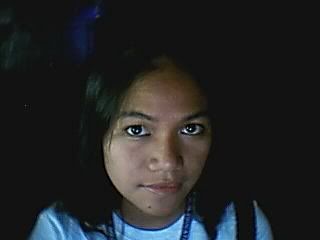Hello people of the world!!! I'm Zyla Marie A. Peñaloga, turning 18 on September 5...i was born in my hometown Bunawan, Agusan del Sur. My parents are Mr. & Mrs. Ruben S. Peñaloga. I have 5 siblings, 4 brothers and a sister. I'm the youngest in the family kaya over protected, daming bawal, but its okay,at least i know they care for me... Right now i'm very far from them coz i'm studying here in Davao. Tama di ai, sa AMACC of Davao koh nagskul. Taking up Bachelor of Science in Computer Engineering. 2nd year nako,hehehe...
I used to cook, i really like cooking and since i love cooking i also love to eat..I like chocolates. I read books sometimes, watch tv, i go biking with my pamangkins. I love rock music, lovesongs and of course Christian songs...
People used to call me Lala, pero sa hauz they call me Langa and any other annoying names!Especially if mag away mi sa akong kuya...I'm friendly,i always smile. my schoolmates call me "smiling machine" or "more energy mas happy". Although childish there are times that i'm seriuos especially when it comes to private things kaya wala akong pakialam sa ibang tao coz "AYOKO NG PINAKIKIALAMAN AKO"....It's okay to tell me what should i do and not to do,i'm very open minded and i understand things about other people pero not with my peronal life...
c++ code:
#include
#include
main()
{
int a,b,sum:
printf("Enter 1st no:")
scanf(""%d",& a);
printf("Enter 2nd no:")
scanf(""%d",& b);
sum=a+b;
printf("The sum is %d", sum.);
getch();
}
output:
Enter 1st no:___
Enter 2nd no:___
The sum is ____.