Hard Disk Drive (HDD):
a non-volatile storage device which stores digitally encoded data on rapidly rotating platters with magnetic surfaces.
The Platter:
An aluminum, glass, or ceramic disk that is coated in a magnetic media that is located within a hard disk drive and used to permanently store all your computer's data. When the computer is turned on, these platters will begin to rotate at so many rotations per minute (RPM). This rate varies depending upon the model of hard drive you have; an example of how fast a hard drive may spin is 7200 RPM. As the disk platters are rotating, the read/write head accesses information on one of the platters. It is not uncommon for a computer hard disk drive to have multiple platters. To help store and retrieve the data from the platter, data is stored in tracks, sectors and cylinders on each platter.
Spindle:
A post that holds a reel of magnetic tape or CDs.
The Spindle Motor:
is responsible for turning the hard disk platters, allowing the hard drive to operate. The spindle motor is sort of a "work horse" of the hard disk. It's not flashy, but it must provide stable, reliable and consistent turning power for thousands of hours of often continuous use, to allow the hard disk to function properly. In fact, many drive failures are actually failures with the spindle motor, not the data storage systems.
The Read/Write Heads:
the interface between the magnetic physical media on which the data is stored and the electronic components that make up the rest of the hard disk (and the PC). The heads do the work of converting bits to magnetic pulses and storing them on the platters, and then reversing the process when the data needs to be read back. It is an extremely critical component in determining the overall performance of the hard disk, since they play such an important role in the storage and retrieval of data. They are usually one of the more expensive parts of the hard disk, and to enable areal densities and disk spin speeds to increase, they have had to evolve from rather humble, clumsy beginnings to being extremely advanced and complicated technology. New head technologies are often the triggering point to increasing the speed and size of modern hard disks.
Head Actuator:
is the device used to position the head arms to different tracks on the surface of the platter (actually, to different cylinders, since all head arms are moved as a synchronous unit, so each arm moves to the same track number of its respective surface). The actuator is a very important part of the hard disk, because changing from track to track is the only operation on the hard disk that requires active movement: changing heads is an electronic function, and changing sectors involves waiting for the right sector number to spin around and come under the head (passive movement). Changing tracks means the heads must be shifted, and so making sure this movement can be done quickly and accurately is of paramount importance. This is especially so because physical motion is so slow compared to anything electronic--typically a factor of 1,000 times slower or more.
Ribbon Cable:
A thin cable that resembles a car seat belt or duct tape. These cables are commonly the data cables used for devices such as a CD-ROM drive or a Hard disk drive. It is common for most ribbon cables found within a computer to contain a dotted stripe or line along one side of the cable, this line indicates which edge of the cable is pin one, helping the user connect the cable properly.
Base Casting:
The bottom of the disk is often called the base casting, the name coming from the manufacturing process used to create the single piece of aluminum from which it is normally made. The drive mechanics are placed into the base casting, and another piece of usually aluminum is placed on top to enclose the heads and platters. A rubber gasket is placed between the base and cover to ensure a tight seal. On some drives, a metallic tape seal is applied around the perimeter of the drive to fully enclose the drive. The exact shape of the base and cover can vary significantly from drive to drive. Some models have the base flat and the cover like a bowl that goes over the contents; some are the opposite way.
Mother Board:
is the central or primary circuit board making up a complex electronic system, such as a modern computer. It is also known as a mainboard, baseboard, system board, or, on Apple computers, a logic board, and is sometimes abbreviated as mobo.
Accelerated Graphics Port (AGP):
an advanced port designed for Video cards and 3D accelerators. Designed by Intel August of 1997 AGP introduces a dedicated point-to-point channel so that the graphics controller can directly access the system memory. Below is an illustration of what the AGP slot may look like on your your motherboard.
Peripheral Component Interconnect (PCI):
was originally developed by Intel as an expansion to the ISA bus. Below is a graphic illustration of the PCI slot on a motherboard.
SerialATA (SATA):
first released in August 2001 and is a replacement for the Parallel ATA interface used in IBM compatible computers. SerialATA is capable of delivering 1.5Gbps (150MBps) of performance to each drive within a disk array, offers backwards compatibility for existing ATA and ATAPI devices, and offers a thin, small cable solution as seen in the picture to the left. This cable helps make a much easier cable routing and offers better airflow in the computer when compared to the earlier ribbon cables used with ATA drives.
South Bridge:
Southbridge is an Intel chipset that manages the basic forms of input/output (I/O) such as Universal Serial Bus (USB), serial, audio, Integrated Drive Electronics (IDE), and Industry Standard Architecture (ISA) I/O in a computer. Southbridge is one of two chipsets that are collectively called Northbridge/Southbridge. Northbridge controls the processor, memory, Peripheral Component Interconnect (PCI) bus, Level 2 cache, and all Accelerated Graphics Port (AGP) activities. Unlike Northbridge, Southbridge consists of one chip, which sits on Northbridge's PCI bus.
Mouse:
functions as a pointing device by detecting two-dimensional motion relative to its supporting surface. Physically, a mouse consists of a small case, held under one of the user's hands, with one or more buttons. It sometimes features other elements, such as "wheels", which allow the user to perform various system-dependent operations, or extra buttons or features can add more control or dimensional input. The mouse's motion typically translates into the motion of a pointer on a display.
Processor Socket:
a socket is a type of connection commonly used for computer processors and other types of chips. There are various types of sockets available that are used for specific speeds and types of processors.
Memory:
More commonly known as RAM, memory is a location where information is stored that is currently being being utilized by the operating system, software program, hardware device, and/or the user.
Dynamic Random Access Memory (DRAM):
one of the most commonly found memory modules in PC compatible personal computers and workstations. DRAM stores its information in a cell containing a capacitor and transistor; because of this design, these cells must be refreshed with new electricity every few milliseconds allowing the memory to keep its charge and hold the data as long as needed.
Monitor:
Also called a video display terminal (VDT) a monitor is a video display screen and the hard shell that holds it. In its most common usage, monitor refers only to devices that contain no electronic equipment other than what is essentially needed to display and adjust the characteristics of an image.
System Unit:
The main part, processing unit and devices, of a microcomputer is a system unit.A system unit includes a board called a motherboard that holds a microprocessor chip (or a CPU), memory chips, and expansion slots. Electronic circuitry is printed on the board and it connects between two main parts of a microcomputer, the microprocessor and primary storage and other parts. The system unit is housed within the system cabinet.
Parts of System unit:
Motherboard- is the main printed, flat circuit board in an electronic device such as microcomputers. The board contains expansion slots (sockets) that accept additional boards (expansion Cards). In a microcomputer, the motherboard contains the microprocessor, the primary storage chips (or main memory cards), the buses, and all the chips used for controlling the peripherals.
Microprocessor- a processor whose elements are miniaturized into one or a few integrated circuits contained in a single silicon microchip. It executes instructions. In a microcomputer, the central processing unit (CPU) is held on a single microprocessor. In order to function as a processor, it requires a system clock, primary storage, and power supply.
CISC and RISC Chips- CISC stands for Complex Instruction Set Computer. It is pronounced "sisk." CISC is a computer architecture that has large sets of instructions. CISC machines have several hundred instructions. Intel's Pentium-chip uses CISC design. RISC stands for Reduced Instruction Set Computer. RISC is a computer that executes a few number of instructions. In RISC, most programs generally use only a few instructions. This architecture has a small number of instructions built into the circuits and if those basic instructions are made to execute faster, then RISC computers increase performance. Although RISC machines are only around 30% faster than their CISC machines, RISC chips are less expensive to produce. That is, RISC is less expensive per MIPS.
Central Processing Unit (CPU)- the computing part of the computer that interprets and executes program instructions. It is also known as the processor. In a microcomputer, the CPU is contained on a single microprocessor chip within the system unit. The CPU has two parts: the control unit and the arithmetic-logic unit.
Memory Chips- a chip that holds programs and data either temporarily or permanently. The major categories of memory chips are RAMs and ROMs.
System Clock- is a device that generates periodic, accurately spaced signals used for several purposes such as regulation of the operations of a processor or generation of interrupts. The clock circuit uses the fixed vibrations generated from a quartz crystal to deliver a steady stream of pulses to the processor. The system clock controls the speed of all the operations within a computer.
Expansion Slots- are receptacles inside a system unit that printed circuit boards (expansion boards) are plugged into.Computer buyers need to look at the number of expansion slots when they buy a computer, because the number of expansion slots decides future expansion. In microcomputers, the expansion slots are directly connected to the bus.
Expansion Boards- are also called expansion cards, controller cards, plug-in boards, adapter cards, or interface cards. Expansion boards are printed circuit boards that have many electronic components including chips. They are plugged into expansion slots.
Ports- is an external connecting socket on the outside the computer This is a pathway into and out of the computer. A port lets users plug in outside peripherals, such as monitors, scanners and printers.
Buses- is a data pathway between several hardware components inside or outside a computer. It not only connects the parts of the CPU to each other, but also links the CPU with other important hardware. The other important hardware includes memory, a disk control unit, a terminal control unit, a printer control unit, and a communications control unit. The capacity of a bus is expressed as bits. A larger capacity bus is faster in data transfer. For example, a 32-bit bus is faster than an 8-bit bus.
Keyboard:
One of the main input devices used on a computer, a PC's keyboard looks very similar to the keyboards of electric typewriters, with some additional keys. Below is a graphic of the Saitek Gamers' keyboard with indicators pointing to each of the major portions of the keyboard.
Printer:
An external Printers are one of the most used peripherals on computers and are commonly used to print text, images, and/or photos. The image to the right is a visual example of the Lexmark Z605 Inkjet printer and is an example of what a printer may look like.
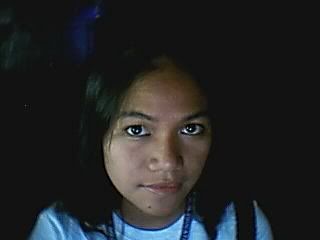

2 comments:
darling u r to good. u have excelant knowlage abot computer and this is so inportant for me u r very halpful to me thanks.---from nick . my www.nic2cool.blogspot.com is my blog
ノートパソコンのバッテリー : - ノートパソコンのバッテリー 対応AC ラップトップアダプター ハードディスク キーボード HDD Dreambox タブレットは、 PCウルトラモバイルPCのPDA, GPS メモリ デスクトップ ノートパソコン画面 ウルトラモバイルPC、ネットブック MIDのバッテリー ビデオカメラバッテリー PDAのバッテリー 交換のデジタルカメラのバッテリー microSD/TransFlash 再充電式単3電池・単4電池 バッテリー充電器 zune マザーボード ノートパソコンのバッテリ
http://www.battery-jp.com/
Post a Comment